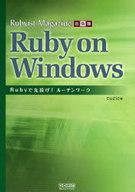Array#injectを使う。
[1,2,3,4].inject {|res,v| res + v}
=> 10
適当に sumメソッドを作成
def sum ary
ary.inject{|res,v| res + v}
end

Rubyレシピブック 第3版 303の技

たのしいRuby 第6版

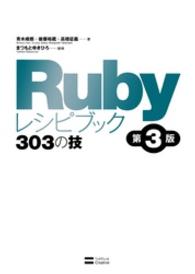
読書、アニメ、漫画、音楽のメモ・感想、プログラミング のメモ等
Array#injectを使う。
[1,2,3,4].inject {|res,v| res + v}
=> 10
適当に sumメソッドを作成
def sum ary
ary.inject{|res,v| res + v}
end



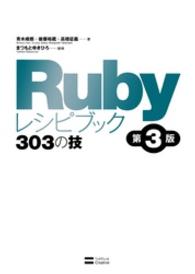
selectメソッドを使う。とりあえず、メモ
h = {
1=>'a',
2=>'b',
3=>'c',
4=>'d'
}
p h.select {|k,v| k == 3}
#=> {3=>"c"}
キーの有無を調べるだけなら
p h.key?(2) #=> true



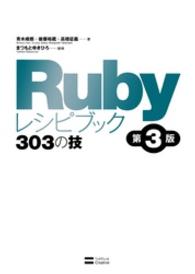
Excelファイルを開いて、[1行目、1列目](“A1”)の内容を表示。
require 'win32ole'
def fullpath fn
fo = WIN32OLE.new('Scripting.FileSystemObject')
fo.GetAbsolutePathName(fn)
end
fn = fullpath('test.xls')
xls = WIN32OLE.new('Excel.Application')
xls.visible = true
book = xls.Workbooks.Open(fn)
sheet = book.Worksheets(1)
p sheet.Cells.Item(1,1).value
GetAbsolutePathName は絶対パス
xls.visible = true にしておくと、Excelのウィンドウが表示される。falseにすると非表示。
sheet.Cells.Item(1,1) 1行、1列、つまり A1。
あるいは、Cells.Range(“A1”).value と指定する。
require 'win32ole'
def fullpath fn
fo = WIN32OLE.new('Scripting.FileSystemObject')
fo.GetAbsolutePathName(fn)
end
fn = fullpath('test.xls')
xls = WIN32OLE.new('Excel.Application')
xls.visible = true
book = xls.Workbooks.Open(fn)
sheet = book.Worksheets(1)
p sheet.Range("A1").value